Olá, estou tentando instalar o aplicativo em uma máquina Windows, com ActivePerl.
Baixei os arquivos do site, porém, como me falta familiaridade com Perl, não sei bem por onde começar.
O que eu fiz:
- Instalei o ActivePerl;
- Extraí o arquivo 'Sistema de Atendimento - v1'
- Rodei o comando cpan Fila-Administracao (o help disse que nao precisava do 'install' no meio).
Porém, o comando CPAN fica procurando alguns arquivos na Internet e depois diz que não sabe o que significa o modulo.
Alguem tem uma luz? =)
Autor: Ricardo Grana
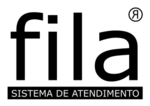
6363 comentários
escreveu:
> Daniel
> Estava pensando aki depois que li algumas postagens anterior.
> Se ao inves de utilizar o postgres do chroot que esta dando
> problema,eu posso utilizar o postgres que eu instalar fora do chroot. Sem dúvida é uma possibilidade... > E como eu faço para poder preencher esse banco e ligar ele como
> sistema caso seja possivel fazer esta mudança. pois se conseguir fazer
> isso acho que o problema que esta dando de startar o postgres deve
> resolver. Para manter as configurações todas do sistema, crie um usuário "fila"
com a senha "senha" e crie um banco "fila" utilizando o encoding ut8. Para preencher o banco # chroot /srv/fila
# cd /usr/share/fila/Fila-Servico
# ./script/fila_servico_db.pl | psql -h127.0.0.1 -Ufila fila > Ah ai no caso na hora de executar o .sh eu tiro a linha que iniciaria
> o postgres Exatamente... daniel
> Daniel apos executar o .sh para testar o sistema seria
> localhost/Fila-Servico?? ou Fila-Web?? e onde fica os codigos(qual
> pasta)??? pois não conheço muito de perl valeu.. Marcio Albino O acesso é simplesmente localhost/ os fontes estão em /srv/fila/usr/share/fila/ daniel
> apos executar o .sh contiunua dando erro no apache, deixa eu te
> perguntar vc utiliza o apache puro ou apache dentro do XAMPP?? apache puro mesmo
Is the server running on host "127.0.0.1" and accepting
TCP/IP connections on port 5433?
prefeitura-servidor:/usr/share/fila/Fila-Servico# ./script/fila_servico_db.pl | psql -h127.0.0.1 -Ufila fila
psql: could not connect to server: Conexão recusada
Is the server running on host "127.0.0.1" and accepting
TCP/IP connections on port 5433? Na verdade eu nao entendi essa expressão "psql -h127.0.0.1 -U fila fila" qual seria seu significado,salientado que o postgres esta fora do chroot Não tem uma forma de subir como sql pelo psql do postgres? Que procedimento devo fazer para preencher este banco. Eduardo
escreveu:
> prefeitura-servidor:/usr/share/fila/Fila-Servico# ./script/fila_servico_db.pl | psql -h127.0.0.1 -U fila fila
> psql: could not connect to server: Conexão recusada
> Is the server running on host "127.0.0.1" and accepting
> TCP/IP connections on port 5433?
> prefeitura-servidor:/usr/share/fila/Fila-Servico# ./script/fila_servico_db.pl | psql -h127.0.0.1 -Ufila fila
> psql: could not connect to server: Conexão recusada
> Is the server running on host "127.0.0.1" and accepting
> TCP/IP connections on port 5433? O servidor postgresql está ouvindo na porta 5432, e o script está
tentando conectar na 5433, você pode configurar a alteração de um lado
ou do outro... daniel
apache2: apr_sockaddr_info_get() failed for prefeitura-servidor
apache2: Could not reliably determine the server's fully qualified domain name, using 127.0.0.1 for ServerName
Pronto. Voce pode acessar localhost/ para acessar a
interface de usuario, e utilizar screen -r para ver os consoles Observe que no final ele pede para acessar o localhost so que quando eu digito localhost no meu navegador aparece o seguinte erro: Internal Server Error The server encountered an internal error or misconfiguration and was unable to complete your request. Please contact the server administrator, [no address given] and inform them of the time the error occurred, and anything you might have done that may have caused the error. More information about this error may be available in the server error log. Apache/2.2.9 (Debian) mod_fastcgi/2.4.6 mod_perl/2.0.4 Perl/v5.10.0 Server at localhost Port 80 Este e o erro se vc tiver mais alguma ideia que possa me ajudar. Obrigado pela atenção Eduardo
escreveu:
> Cara quase estou conseguindo subir o sistema....rsrsrsrs
> O banco ja esta funcionando ja foi criado as tabelas e tudo mas,da
> forma que eu falei o banco fora do chroot . So que na hora de de
> executar o .sh aparece o seguinte erro no apache:
> E por fim, podemos iniciar o apache
> apache2: apr_sockaddr_info_get() failed for prefeitura-servidor
> apache2: Could not reliably determine the server's fully qualified
> domain name, using 127.0.0.1 for ServerName
> Pronto. Voce pode acessar localhost/ para acessar a
> interface de usuario, e utilizar screen -r para ver os consoles Beleza, esse warning é irrelevante. > Observe que no final ele pede para acessar o localhost so que quando
> eu digito localhost no meu navegador aparece o seguinte erro: Vamos agora ver então o /srv/fila/var/log/apache2/error.log lá deve ter o detalhe de porque não funciona. daniel
[Thu Sep 10 13:45:04 2009] [warn] FastCGI: server "/usr/share/fila/Fila-Web/script/fila_web_fastcgi.pl" restarted (pid 8975)
Starting Connection. at /usr/share/fila/Fila-Web/script/../lib/Fila/Web.pm line 39.
Disconnected during Setup! at /usr/share/fila/Fila-Web/script/../lib/Fila/Web.pm line 83.
[Thu Sep 10 13:45:05 2009] [warn] FastCGI: server "/usr/share/fila/Fila-Web/script/fila_web_fastcgi.pl" started (pid 8976)
Could not connect to Jabber server at /usr/share/fila/Fila-Web/script/../lib/Fila/Web.pm line 103.
Compilation failed in require at /usr/share/fila/Fila-Web/script/fila_web_fastcgi.pl line 27.
BEGIN failed--compilation aborted at /usr/share/fila/Fila-Web/script/fila_web_fastcgi.pl line 27.
Starting Connection. at /usr/share/fila/Fila-Web/script/../lib/Fila/Web.pm line 39.
Disconnected during Setup! at /usr/share/fila/Fila-Web/script/../lib/Fila/Web.pm line 83.
[Thu Sep 10 13:45:06 2009] [warn] FastCGI: server "/usr/share/fila/Fila-Web/script/fila_web_fastcgi.pl" started (pid 8977)
[Thu Sep 10 13:45:06 2009] [warn] FastCGI: server "/usr/share/fila/Fila-Web/script/fila_web_fastcgi.pl" (pid 8975) terminated by calling exit with status '22'
[Thu Sep 10 13:45:06 2009] [warn] FastCGI: server "/usr/share/fila/Fila-Web/script/fila_web_fastcgi.pl" has failed to remain running for 30 seconds given 3 attempts, its restart interval has been backed off to 600 seconds
[Thu Sep 10 13:45:06 2009] [warn] FastCGI: server "/usr/share/fila/Fila-Web/script/fila_web_fastcgi.pl" has failed to remain running for 30 seconds given 3 attempts, its restart interval has been backed off to 600 seconds
[Thu Sep 10 13:45:06 2009] [warn] FastCGI: server "/usr/share/fila/Fila-Web/script/fila_web_fastcgi.pl" has failed to remain running for 30 seconds given 3 attempts, its restart interval has been backed off to 600 seconds
[Thu Sep 10 13:45:06 2009] [warn] FastCGI: server "/usr/share/fila/Fila-Web/script/fila_web_fastcgi.pl" has failed to remain running for 30 seconds given 3 attempts, its restart interval has been backed off to 600 seconds
[Thu Sep 10 13:45:06 2009] [warn] FastCGI: server "/usr/share/fila/Fila-Web/script/fila_web_fastcgi.pl" has failed to remain running for 30 seconds given 3 attempts, its restart interval has been backed off to 600 seconds
[Thu Sep 10 13:45:06 2009] [warn] FastCGI: server "/usr/share/fila/Fila-Web/script/fila_web_fastcgi.pl" has failed to remain running for 30 seconds given 3 attempts, its restart interval has been backed off to 600 seconds
[Thu Sep 10 13:45:06 2009] [warn] FastCGI: server "/usr/share/fila/Fila-Web/script/fila_web_fastcgi.pl" has failed to remain running for 30 seconds given 3 attempts, its restart interval has been backed off to 600 seconds
[Thu Sep 10 13:45:06 2009] [warn] FastCGI: server "/usr/share/fila/Fila-Web/script/fila_web_fastcgi.pl" has failed to remain running for 30 seconds given 3 attempts, its restart interval has been backed off to 600 seconds
Could not connect to Jabber server at /usr/share/fila/Fila-Web/script/../lib/Fila/Web.pm line 103.
Compilation failed in require at /usr/share/fila/Fila-Web/script/fila_web_fastcgi.pl line 27.
BEGIN failed--compilation aborted at /usr/share/fila/Fila-Web/script/fila_web_fastcgi.pl line 27.
[Thu Sep 10 13:45:07 2009] [warn] FastCGI: server "/usr/share/fila/Fila-Web/script/fila_web_fastcgi.pl" (pid 8976) terminated by calling exit with status '22'
[Thu Sep 10 13:45:07 2009] [warn] FastCGI: server "/usr/share/fila/Fila-Web/script/fila_web_fastcgi.pl" has failed to remain running for 30 seconds given 3 attempts, its restart interval has been backed off to 600 seconds
[Thu Sep 10 13:45:07 2009] [warn] FastCGI: server "/usr/share/fila/Fila-Web/script/fila_web_fastcgi.pl" has failed to remain running for 30 seconds given 3 attempts, its restart interval has been backed off to 600 seconds
[Thu Sep 10 13:45:07 2009] [warn] FastCGI: server "/usr/share/fila/Fila-Web/script/fila_web_fastcgi.pl" has failed to remain running for 30 seconds given 3 attempts, its restart interval has been backed off to 600 seconds
[Thu Sep 10 13:45:07 2009] [warn] FastCGI: server "/usr/share/fila/Fila-Web/script/fila_web_fastcgi.pl" has failed to remain running for 30 seconds given 3 attempts, its restart interval has been backed off to 600 seconds
[Thu Sep 10 13:45:07 2009] [warn] FastCGI: server "/usr/share/fila/Fila-Web/script/fila_web_fastcgi.pl" has failed to remain running for 30 seconds given 3 attempts, its restart interval has been backed off to 600 seconds
[Thu Sep 10 13:45:07 2009] [warn] FastCGI: server "/usr/share/fila/Fila-Web/script/fila_web_fastcgi.pl" has failed to remain running for 30 seconds given 3 attempts, its restart interval has been backed off to 600 seconds
[Thu Sep 10 13:45:07 2009] [warn] FastCGI: server "/usr/share/fila/Fila-Web/script/fila_web_fastcgi.pl" has failed to remain running for 30 seconds given 3 attempts, its restart interval has been backed off to 600 seconds
[Thu Sep 10 13:45:07 2009] [warn] FastCGI: server "/usr/share/fila/Fila-Web/script/fila_web_fastcgi.pl" has failed to remain running for 30 seconds given 3 attempts, its restart interval has been backed off to 600 seconds
[Thu Sep 10 13:45:07 2009] [warn] FastCGI: server "/usr/share/fila/Fila-Web/script/fila_web_fastcgi.pl" has failed to remain running for 30 seconds given 3 attempts, its restart interval has been backed off to 600 seconds
Starting Connection. at /usr/share/fila/Fila-Web/script/../lib/Fila/Web.pm line 39.
Disconnected during Setup! at /usr/share/fila/Fila-Web/script/../lib/Fila/Web.pm line 83.
Could not connect to Jabber server at /usr/share/fila/Fila-Web/script/../lib/Fila/Web.pm line 103.
Compilation failed in require at /usr/share/fila/Fila-Web/script/fila_web_fastcgi.pl line 27.
BEGIN failed--compilation aborted at /usr/share/fila/Fila-Web/script/fila_web_fastcgi.pl line 27.
[Thu Sep 10 13:45:08 2009] [warn] FastCGI: server "/usr/share/fila/Fila-Web/script/fila_web_fastcgi.pl" (pid 8977) terminated by calling exit with status '22'
[Thu Sep 10 13:45:08 2009] [warn] FastCGI: server "/usr/share/fila/Fila-Web/script/fila_web_fastcgi.pl" has failed to remain running for 30 seconds given 3 attempts, its restart interval has been backed off to 600 seconds
[Thu Sep 10 13:45:08 2009] [warn] FastCGI: server "/usr/share/fila/Fila-Web/script/fila_web_fastcgi.pl" has failed to remain running for 30 seconds given 3 attempts, its restart interval has been backed off to 600 seconds
[Thu Sep 10 13:45:08 2009] [warn] FastCGI: server "/usr/share/fila/Fila-Web/script/fila_web_fastcgi.pl" has failed to remain running for 30 seconds given 3 attempts, its restart interval has been backed off to 600 seconds
[Thu Sep 10 13:45:08 2009] [warn] FastCGI: server "/usr/share/fila/Fila-Web/script/fila_web_fastcgi.pl" has failed to remain running for 30 seconds given 3 attempts, its restart interval has been backed off to 600 seconds
[Thu Sep 10 13:45:08 2009] [warn] FastCGI: server "/usr/share/fila/Fila-Web/script/fila_web_fastcgi.pl" has failed to remain running for 30 seconds given 3 attempts, its restart interval has been backed off to 600 seconds
[Thu Sep 10 13:45:08 2009] [warn] FastCGI: server "/usr/share/fila/Fila-Web/script/fila_web_fastcgi.pl" has failed to remain running for 30 seconds given 3 attempts, its restart interval has been backed off to 600 seconds
[Thu Sep 10 13:45:08 2009] [warn] FastCGI: server "/usr/share/fila/Fila-Web/script/fila_web_fastcgi.pl" has failed to remain running for 30 seconds given 3 attempts, its restart interval has been backed off to 600 seconds
[Thu Sep 10 13:45:08 2009] [warn] FastCGI: server "/usr/share/fila/Fila-Web/script/fila_web_fastcgi.pl" has failed to remain running for 30 seconds given 3 attempts, its restart interval has been backed off to 600 seconds
[Thu Sep 10 13:45:08 2009] [warn] FastCGI: server "/usr/share/fila/Fila-Web/script/fila_web_fastcgi.pl" has failed to remain running for 30 seconds given 3 attempts, its restart interval has been backed off to 600 seconds
[Thu Sep 10 13:45:08 2009] [warn] FastCGI: server "/usr/share/fila/Fila-Web/script/fila_web_fastcgi.pl" has failed to remain running for 30 seconds given 3 attempts, its restart interval has been backed off to 600 seconds
[Thu Sep 10 13:46:07 2009] [error] [client ::1] FastCGI: comm with server "/usr/share/fila/Fila-Web/script/fila_web_fastcgi.pl" aborted: idle timeout (30 sec)
[Thu Sep 10 13:46:07 2009] [error] [client ::1] FastCGI: incomplete headers (0 bytes) received from server "/usr/share/fila/Fila-Web/script/fila_web_fastcgi.pl" Eduardo
escreveu:
> Daniel
> O erro que aparece no log e esse :
> Could not connect to Jabber server
> at /usr/share/fila/Fila-Web/script/../lib/Fila/Web.pm line 103. o DJabberd não subiu corretamente, parece. veja se no screen -r ele
aparece... daniel
There are several suitable screens on:
8985.fila-servico (10-09-2009 10:45:07) (Detached)
8982.djabberd (10-09-2009 10:45:07) (Detached)
8447.fila-servico (10-09-2009 10:24:55) (Detached)
8445.djabberd (10-09-2009 10:24:55) (Detached)
Type "screen [-d] -r [pid.]tty.host" to resume one of them. Eduardo
escreveu:
> root@prefeitura-servidor:~# screen -r
> There are several suitable screens on:
> 8985.fila-servico (10-09-2009 10:45:07) (Detached)
> 8982.djabberd (10-09-2009 10:45:07) (Detached)
> 8447.fila-servico (10-09-2009 10:24:55) (Detached)
> 8445.djabberd (10-09-2009 10:24:55) (Detached)
> Type "screen [-d] -r [pid.]tty.host" to resume one of them. hmm... voce tem duas vezes rodando... faz # screen -r 8985.fila-servico
e depois dá Ctrl-C e o mesmo para todas as outras screens depois roda o .sh de novo... daniel
the exact distribution terms for each program are described in the
individual files in /usr/share/doc/*/copyright. Ubuntu comes with ABSOLUTELY NO WARRANTY, to the extent permitted by
applicable law. To access official Ubuntu documentation, please visit:
help.ubuntu.com/ root@prefeitura-servidor:/srv# E no roda pe do console aparece algumas informação e F9 menu se eu apertar o Ctrl C me aparece outro root@prefeitura-servidor:/srv# seria isso mesmo. Na opçao F9 monstra algumas informação do Screen Profiles Configuration Menu Help ,Change screen profile, Toggle status notifications, Change keybinding set, Change escape sequence, Create new window(s),Manage default windows,Install screen by default at login,Exit. Fiz o teste fazendo todos o screen e no final dando Crtl C e rodei o .sh ai fez aumentar o screen. There are several suitable screens on:
25138.fila-servico (10-09-2009 13:16:30) (Attached)
25127.djabberd (10-09-2009 13:16:30) (Detached)
8985.fila-servico (10-09-2009 10:45:06) (Detached)
8982.djabberd (10-09-2009 10:45:06) (Attached)
8447.fila-servico (10-09-2009 10:24:54) (Attached)
8445.djabberd (10-09-2009 10:24:54) (Attached) Eduardo
escreveu:
> Deixa eu ver se entendi , vc pediu para executar o comando screen -r
> 8985.fila-servico. apos executar este comando apertar Crtl C
> correto,seguir este comando para todos os screen. na verdade o que eu queria era que voce terminasse todos esses
processos, o Ctrl-C dentro de cada screen iria resolver isso. Mas você
pode simplesmente procurar os processos com ps aux | grep djabberd
ps aux | grep fila e matar cada um deles... depois de não ter mais nenhum processo desses rodando, roda o .sh apenas
uma vez... daniel
There is no screen to be resumed. Executei o .sh e fui verificar o screen -r e estava assim : root@prefeitura-servidor:~# screen -r
There is no screen to be resumed. Fui o browser e executei o localhost e apareceu a mensagem : Internal Server Error The server encountered an internal error or misconfiguration and was unable to complete your request. Please contact the server administrator, [no address given] and inform them of the time the error occurred, and anything you might have done that may have caused the error. More information about this error may be available in the server error log. Apache/2.2.9 (Debian) mod_fastcgi/2.4.6 mod_perl/2.0.4 Perl/v5.10.0 Server at localhost Port 80
escreveu:
> Matei os processos dos screen atraves do kill e o numero do processo
> ai executei o screen -r apareceu o seguinte:
> root@prefeitura-servidor:~# screen -r
> There is no screen to be resumed.
> Executei o .sh e fui verificar o screen -r e estava assim :
> root@prefeitura-servidor:~# screen -r
> There is no screen to be resumed.
> Fui o browser e executei o localhost e apareceu a mensagem : certo. Isso significa que o Djabberd não subiu... executa a linha do .sh que inicia o djabberd, mas sem chamar com o
screen para você ver qual é o problema. daniel
> informatica:/# djabberd -c /usr/share/fila/DJabberd/djabberd.conf DBI
> connect('host=127.0.0.1;database=fila','fila',...) failed: could not
> connect to server: Connection refused Is the server running on host
> "127.0.0.1" and accepting TCP/IP connections on port 5432?
> at /usr/share/perl5/DJabberd/Authen/DBI.pm line 42 Configuration error
> on line 32: Error connectin to the database. could not connect to
> server: Connection refused Is the server running on host "127.0.0.1"
> and accepting TCP/IP connections on port 5432?
> at /usr/share/perl5/DJabberd/Authen/DBI.pm line 42, line 1. o postgresql foi iniciado? você consegue acessar com o cliente de linha
de comando psql? daniel
Configuration error on line 32: Error connectin to the database. FATAL: Ident authentication failed for user "postgres" at /usr/local/lib/perl5/site_perl/5.10.0/DJabberd/Authen/DBI.pm line 42, <$fh> line 1. Desde ja, grato.
> Quando tento 'startar' o DJabberd apresenta o seguinte erro.
> DBI connect('host=127.0.0.1;database=fila','postgres',...) failed:
> FATAL: Ident authentication failed for user "postgres"
> at /usr/local/lib/perl5/site_perl/5.10.0/DJabberd/Authen/DBI.pm line
> 42
> Configuration error on line 32: Error connectin to the database.
> FATAL: Ident authentication failed for user "postgres"
> at /usr/local/lib/perl5/site_perl/5.10.0/DJabberd/Authen/DBI.pm line
> 42, line 1. Você deve configurar o arquivo djabberd.conf de acordo com os acessos
que você definiu no PostgreSQL. daniel